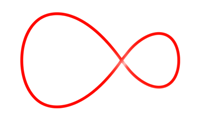Access & search Virgin TV On Demand
Quickly and easily find what you're looking for in On Demand

Frequently asked questions
What is On Demand?
On Demand TV is a world of entertainment - including your favourite catch up tv, box sets, blockbuster movies and Virgin Exclusives.
How do you access On Demand?
Press the On Demand button on your Virgin TV remote, or press Menu then highlight the On Demand section and press OK.
How do you search by keyword in On Demand?
To search for a specific keyword, press Left on your remote when you first open the main On Demand menu.
You can type in any keyword using your remote, for example "Gogglebox", and it will return the relevant related results.
What is the 'For You' section?
The For You section is where we let you know our top picks for you from the entire On Demand library. Think of it like your very own highlight reel, with hand picked selections we think you'll enjoy from On Demand.
What is the 'Catch Up' section?
The Catch Up section is where you'll find all the TV Players in On Demand like the 3 Player, RTE Player and more. Content in here is updated daily, so if you missed an episode of your favourite show, the Catch Up section should be your first stop.
What is the 'Movies' section?
The Movies section is where you'll find the latest movies to rent for 48 hours at a time. You'll need your customer PIN to rent a movie and you will be billed for each one individually on your next bill.
What is the 'Kids' section?
The Kids section is dedicated to your little ones. It includes age appropriate movies, box sets from all their favourites such as Fireman Sam, Paw Patrol and much more! Try using the box set playlists - so when one episode ends, the next one auto-plays right after!