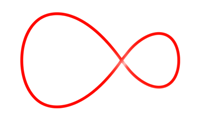We will be in touch via mail within 48 hours of receiving your form to confirm your move. This is the information you will need to have handy:
Moving Home
We know there’s lots of complicated things to organise when you move home. Below you’ll find answers to common queries about transferring your services as well as a step-by-step guide to getting set up again
4 Steps to Moving Home
Step 1
Find out which Virgin Media services you can get at your new address
Step 2
Fill in our moving form and we'll send you an email confirmation within 48 hours
Step 3
Start the transfer
Pack everything up for your move
Step 4
Get set up in your new home
Use our guides to get you back up and running
Step 1: Check whether we can provide our services at your new address
 Hold up! First check what services are available at your address:
Hold up! First check what services are available at your address:
Step 2: Fill in our moving home form
- The date you are moving
- Your Virgin Media account number (you can find this on the top of your Virgin Media bill or in your My Virgin Media account under the My Profile tab.)
- Your current and new address
Your account details
Step 3: Transferring your services
Remember to take all your equipment with you to your new home including your set top boxes, Hub, home phone, cables and splitters (where required).
Don't forget to take a photo of your current set up - this really helps when you are putting it back together!
Step 4: Setting up equipment in your new home
Customers also asked this about moving home:
Moving abroad
If you are moving abroad, we will have to cancel your Virgin Media subscription in Ireland. The great news is that Virgin Media services are available in a number of countries outside Ireland, including the UK and the United States.
You'll have 30 days to cancel your account. You can give us this notice by calling freephone 1908.
We will arrange the equipment collection with you after your account has closed.
If you are going to be out of the country at that time, you can let your equipment with a family member, friend or neighbour. Just give us their details when you contact us to cancel.
Renting
You can move your services to a rented property as long as the service is available at your new address.
If there is no Virgin Media connection point at your new home, you'll need your landlord's permission for us to install the connection point.
Contracts
Nothing will change in your contract except your address, so your current contract will not be renewed or extended in any way.
Fees for moving home
A fee of €60 will apply where an installation of a connection point is required at your new address.
If you already have a Virgin Media connection point at your new address, there is no fee applicable.
Very Important: If you require more than one Virgin Media connection point, a fee of €60 will apply per connection point installed.
Will you get new equipment at your new place?
No. We only supply new equipment with new products or services purchased, so make sure you take all of your current equipment with you when you move home.
Can you upgrade your service at your new address?
Yes, you can. Once your house move has been completed, you can see what’s available at your new address. If you decide to upgrade your service, all you need to do is place the order for the upgrade online by clicking here and choosing the package you wish to upgrade to.
Will you lose your TV recordings when you move house?
The answer is no. You will not lose any recordings as they will still be stored on your set top box.
If you downgrade your TV subscription however, some recordings you have recorded may no longer be accessible. For example, if you record a programme on Sky Sports and you removed your Sky Sports service when you moved home, the programme recorded that required a Sky Sports subscription is no longer accessible.
The recording will remain on your set top box and if you upgrade your subscription to include the channel you recorded from, you will be able to view the content recorded again.
Why has your service stopped working at your new place?
Not to worry, this happens from time to time. The cable outside of your new address may have been disconnected due to the previous account being closed at this address. Give us a call on freephone 1908 and our agents will be happy to help you get back up and running.
Can a technician install new cable points at your new address?
The answer is yes. A €60 fee will apply per connection point required.
To arrange this, please call us on freephone 1908.
Can you transfer your services to someone else in your house?
If you’re moving out of your home and would like to transfer your Virgin Media services to somebody else who’s moving into or remaining in your home (without having to provide 30 days termination notice) you can now do this with a transfer of responsibility.
So you’re moving in 2 weeks’ time. Can you still organise a transfer?
Yes, we can still offer this. Give us a call on 1908. If you can get the new account holder on the phone with you, this will make the process even easier. We can set your service end date for 2 days after their install date.
If the new account holder wants to change the install date or cancel, will this affect you?
No, changing the install date of the new account holder’s equipment will not impact your service end date. The new account holder is also entitled to cancel within the 14 day cooling off period and this won’t impact the agreed end date of your services.