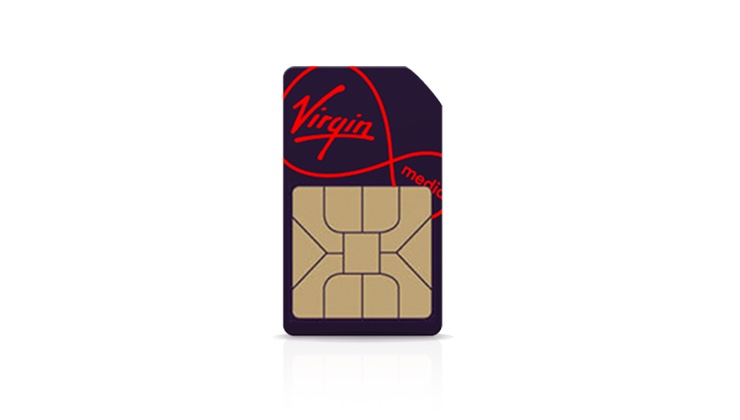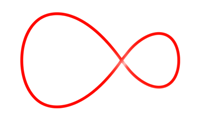1. After you have logged in, click on My Products from the tabs on the top of the page. (Don't have an account? You can register in seconds!)
2. Click on My Mobile from the drop-down menu in the Products & Usage tab.
3. On the dropdown next to Selected Mobile Number, choose the number you are looking to request the sim for.
4. Click on Request new SIM.
5. You now need to select your reason for requesting the replacement SIM.
6. Once you've selected your reason, complete the form to place your order for the replacement SIM the delivery should only take up to two working days, but most complete within 24 hours. We'll keep in touch anyway to let you know how it's going.
Important: When you receive the new SIM, you will need to sign into My Virgin Media and on the overview page click on the confirm SIM swap button.