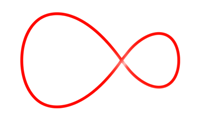To add another user to your account, simply:
- Sign in to My Virgin Media and go to the My Profile page.
- In the My Virgin Media accounts section, find the account in question, and click on the “Manage Users” at the bottom of the box.
- At the next screen, click on “Add new users to this My Virgin Media account”.
- Next, enter the email address and name of the new user you would like to add, and click “Next”. (At this point, an email will be sent to that user which will notify them that they have been added as a user to this account and will ask them to register with their own Username and Password. Only when they register they will get access to the services in My Virgin Media.)
- Select the services you wish to give the user access to, and click “Add User”. It’s very important to remember that if you give them access to My Virgin Media, they will have full access to your account and will be able to view and pay bills, change parental controls, order premium channels and manage the services.
That’s it! The new user has been added. You can always remove this user from your account by clicking “Remove access” at the bottom of their profile.
After the user has received the previously mentioned email, and have created a Username and Password of their own, they will see this account in their My Virgin Media profile on their My Profile page as illustrated below.