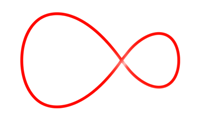The following information is a UPC Ireland Press release from before the move to Virgin Media
Like this! Record TV Directly from Facebook with New Virgin Media Ireland App
Horizon Buzz App pushes all the right social buttons
Tuesday 29th April – UPC has today launched its new Horizon Buzz App for Facebook which empowers customers to record all their favourite TV shows without ever leaving Facebook. The app gives UPC’s Horizon and Digital TV customers the freedom to view what’s trending, see the most recorded content on the UPC Electronic Programme Guide (EPG) and catch a glimpse of the latest blockbuster movies airing on their favourite TV
channels.
The Horizon Buzz App lets you record TV through Facebook on your laptop or tablet device and interact socially online around the content you’re recording – in effect it’s all about remote-controlling your favourite TV content through Facebook and staying up to date with Irish TV trends.
A number of additional features include watching the social TV trending top list in real time,listings of the most popular content that UPC customers have scheduled to record over the next week and the ability to see what movies are coming up next so you can plan ahead. The App is a fully-fledged social network for television, demonstrating the amazing capabilities of Horizon TV.
Georgina Bowes, Digital General Manager of UPC Ireland said: “As the Makers of Extraordinary, UPC is committed to delivering innovative and exciting products to our customers. The Horizon Buzz App is yet another example of how we’re doing just that. We recognise that social media is a huge part of our customer’s lives and we set out to deliver a product that would complement their online usage habits.”
“We can clearly see that TV habits are shifting. People no longer want to sit back and watch TV, they want to be part of the action. The Horizon Buzz app bridges the gap between the living room and the online world, ensuring that UPC customers are always involved in the conversation.”
The app is a Social TV product, following earlier releases of Social TV products like the TV Buzz website and the TV Buzz Horizon app.
ENDS
Follow us on Twitter: @VirginMediaIE
Here’s how it works
How to record:
When you select a programme, the description of the programme appears along with an option to set up a remote recording of the programme. In order to set up the remote recording of the programme, the user must have a MY UPC account.
How to like/comment/share
If the user clicks on the programme name, a mini synopsis of the show/movie appears. The user can also post a Facebook comment, choose to Like or Share the information with their Facebook friends or the wider Facebook community, or set to record the programme. If you do not want your comment to appear on Facebook, un-tick the “Also post on Facebook” box
How to search:
When searching for a show, it will search the UPC platform and present all available options
How to link your My UPC account:
Under the login name:
• Invite Friends - the user can invite their Facebook friends to use the app
• Link UPC Account – the user can log into their My UPC account so that they can set up
remote record from the Horizon Buzz App
• Choose the Link Account button