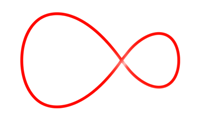You can go to the My Profile page and click on the little house icon next to your account number at the top of the page.
When you click on the house icon, the same Switch Account View will appear. Click “view”, and away you go.
Note: If you have a fixed services account and Virgin Mobile account registered, they will have a joined view in My Virgin Media, so you can view the bills and product details together.
However, if you have multiple fixed accounts or multiple Virgin Mobile accounts, you will need to use the “Switch Accounts” functionality.