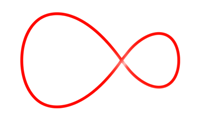Getting started with your My Virgin Media account
Find answers to the most common questions about getting your bill, changing your details and ways to pay in your My Virgin Media account

Frequently asked questions
How can you edit your details?
Follow these steps:
- Log in to your account.
- Click: My Virgin Media Overview.
- Find My Profile, and you'll see an option to Change my details.
- Change what you need to.
How can you get your bill?
There are two ways you can receive your bill:
eBilling
This is the easiest way to view your bills from the last 12 months:
- Log in to your Virgin Media account.
- We'll send you an email each time your new bill is available online.
Paper billing
To change to paper billing:
- Log in to your Virgin Media account.
- Find the bills and payments tab.
- Click change my billing options and choose switch to paper billing.
Don't forget - if you pay by direct debit and change to paper billing, you won't get a paper bill if the amount is the same every month. However, if there's a change to the bill amount, we'll issue you a paper bill to let you know.
How can you pay your bill?
There are various ways to pay your bill. Direct debit is the most popular and easiest way because it comes straight out of your bank every month and you don't have to remember to pay. But there are other ways - learn more about the different ways you can pay your bill.
If you choose to pay by Direct Debit, remember your payment date (which you'll find on your bill) and always make sure the correct funds are in your account beforehand. We normally file for payment 3 days before this.
How can you change to eBilling?
Most accounts are already set up for eBilling, but if you're currently receiving paper bills you can change easily:
- Log in to your Virgin Media account.
- Click into My Bills & Payments.
- On the right hand side, select: change how you receive your bill.